TOPICS
Customize assessment
Please note: The information below only applies to the MSCEIT 2.
During the personal invitation process, you can select which parts of the assessment will be completed by the participant. This customization occurs after you have entered the participant names and email addresses, but before you create the invitation email.
To customize the assessment
- Select or deselect the components of the assessment by clicking them. Selected components will appear in the assessment completed by the participant.
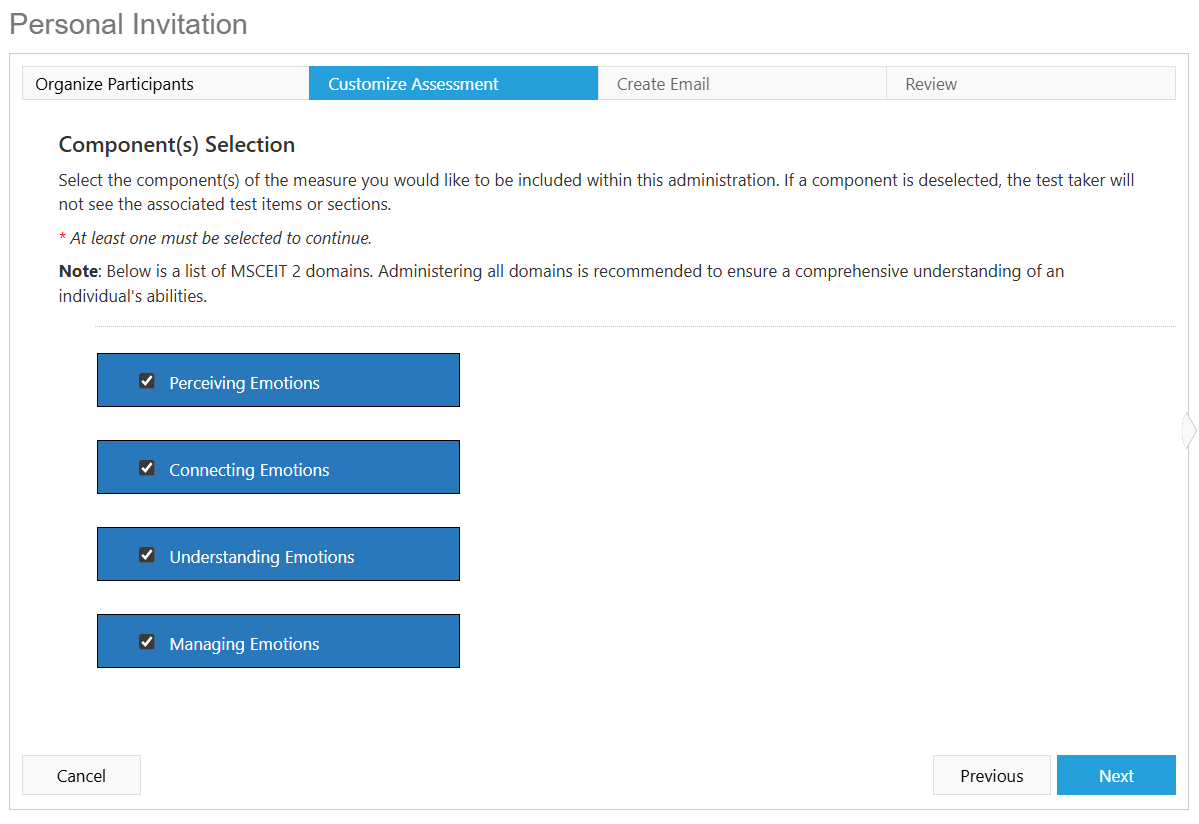
Note that all of the components are pre-selected by default. If a component is deselected, the participant will not see the associated test items.
- Click Next to proceed to the Create Email page.
You must select at least one of the components in order to continue. Selecting all of the components is recommended in order to ensure a complete understanding of the participant’s abilities.
The ability to customize the assessment during the personal invitation process is only available for users of the MSCEIT 2. Other talent assessments do not currently have this feature.