TOPICS
Understanding user types
There are two types of users on the Online Assessment Center+: Administrator and Sub-user.
Administrator account
An administrator has the ability to create and manage sub-user accounts. Typically, an administrator would be the account administrator at a mental health clinic, or the head psychologist at a school board. Note that some administrators choose not to add sub-users and instead work as individuals.
An administrator can perform the following actions:
- Create and manage sub-user accounts
- Enable assessment-products for sub-users
- Purchase form uses from MHS or from a licensed distributor
- Distribute form uses to sub-users
- Transfer clients between sub-users, or between themself and a sub-user
- Enter clients
- Conduct assessments
- Generate reports
Sub-user account
A sub-user has an account that has been created by an administrator. Typically, a sub-user would be a school psychologist or a clinician who depends on an administrator to provide them with form uses.
A sub-user can perform the following actions:
- Enter clients
- Conduct assessments
- Generate reports
Which account do I have?
If you’re not sure which account you have, the easiest way to tell is to log in to the Assessment Center+ and look at the left menu. If you see a listing for Manage Users, that means you have an Administrator account. If Manage Users is not listed, that means you have a Sub-user account.
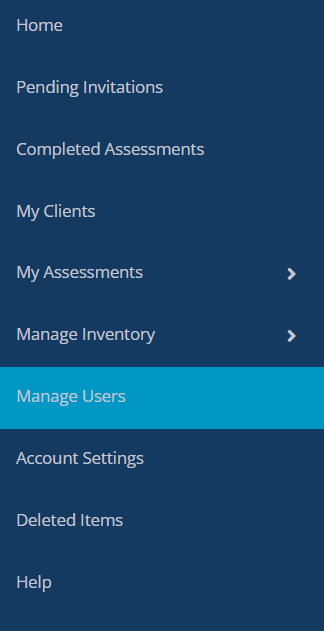
Only those individuals with an administrator account can purchase form uses. If you are unable to purchase form uses, that means you have a sub-user account. In that case, you will need to contact your administrator if you are running low on form uses.
Only those users with an administrator account can transfer clients from one sub-user to another sub-user.