TOPICS
How to select an assessment method
When you select the big blue “GO” button on the Home Page, the Express Launcher opens. This shows a list of all the products you have access to, along with the following choices for each:
To select an assessment method, click the appropriate icon beside the product you want to use.
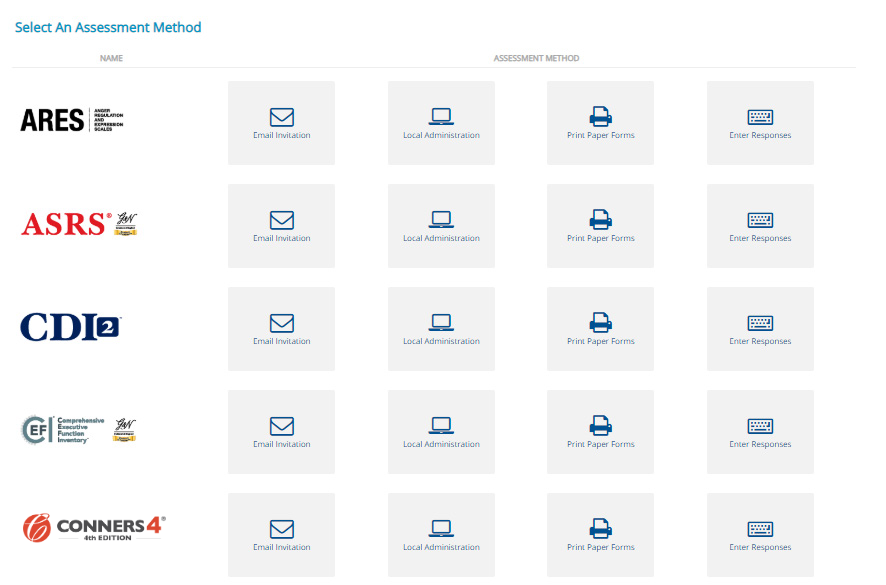
You will only see the assessments listed for which you have been certified and have access to. If you know that you have been certified, please call customer service at MHS, or contact your local administrator and ask them to enable access for you.
The PROMIS sleep assessment is only available in a digital format. If you have access to this product, you will only see an option for the Email Invitation.