TOPICS
Understand alerts
An Alert Status is displayed on the Manage page after the participant has completed the assessment and a report (either Summary or Comprehensive & Counselor’s) has been generated. Alerted profiles generally indicate a need for further investigation on the part of the administrator.
A participant is marked as “Alert” if one of the following conditions is met:
- At least 1 of the primary scales (Happiness, Optimism, Self-Regard, Self-Actualization, Interpersonal Relationships) has a score below 70.
- At least 3 of the primary scales have scores between 70 and 84.
- 1 or 2 of the primary scales have scores between 70 and 84, and Total EI is less than 85.
- At least 1 of the other subscales has a score below 70, and Total EI is less than 85.
An Alert status identifies participants who lack specific EI skills; as a result, they may be less likely to do well in school, or worse, they may not graduate. It is strongly recommended to meet with any student with an Alert status and use the Comprehensive & Counselor’s Report to investigate any areas of concern.
To view a student’s alert status, click Manage in the left menu and look at the symbol displayed in the Alert column.
Symbols used to indicate alert status are shown in the diagram below.
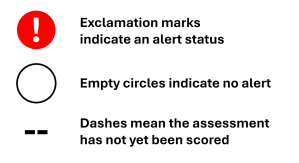
If a student has an Alert status, you will see the following statement at the top of page 2 in the Counselor’s Report: “This student has an Alert status due to low scores in his/her EQ-i 2.0 profile. Further conversations with this student are recommended.”