TOPICS
Using tokens
Products on the Talent Assessment Portal are sold on a per-use basis, which means that while there is no cost for assigning or completing an assessment, you are required to pay to generate a report.
Reports are generated using a token system. This means that you purchase tokens which can then be redeemed for any report you choose.
When you run out of tokens, you can still administer an assessment; however, you cannot generate any new reports until you have purchased additional tokens.
Please note: If you are from outside North America, or if you have an account manager who purchases tokens, the following procedure will not apply to you. Please contact your distributor/manager if you need additional tokens.
To purchase tokens
- Click the Manage Tokens link on the home page.
The Manage Tokens page appears.
- Type the number of tokens you want to purchase in the Purchase Tokens text box.
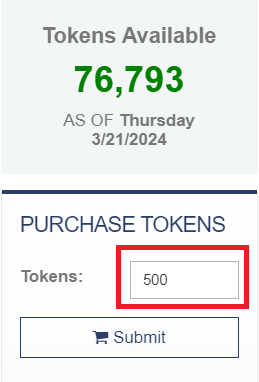
- Click Submit.
The payment page appears at mhs.com.
- If you have an account with Shopify or Google Pay, click the appropriate icon at the top of the page. Otherwise, enter your billing address and phone number, and click Continue to payment.
Note: Do not change the email address on the purchase page. The address listed connects your token purchase to your account at the Talent Assessment Portal. If you change the address, you might not receive the tokens you buy.
You can find the price of a report by logging in to TAP, selecting a product from the home page, and clicking Reports in the left menu. The next page will display a list of reports for that product, along with the price (in tokens) for each report.
Some products will have “add-ons” (such as the EQ-i 2.0 Workbook) that can be added to the report during the report generation process. The price for these add-ons will be clearly stated when you select them.
Note that before you make any payment for a report, the review page will state the price of each report you are generating, with details of any additional charges.